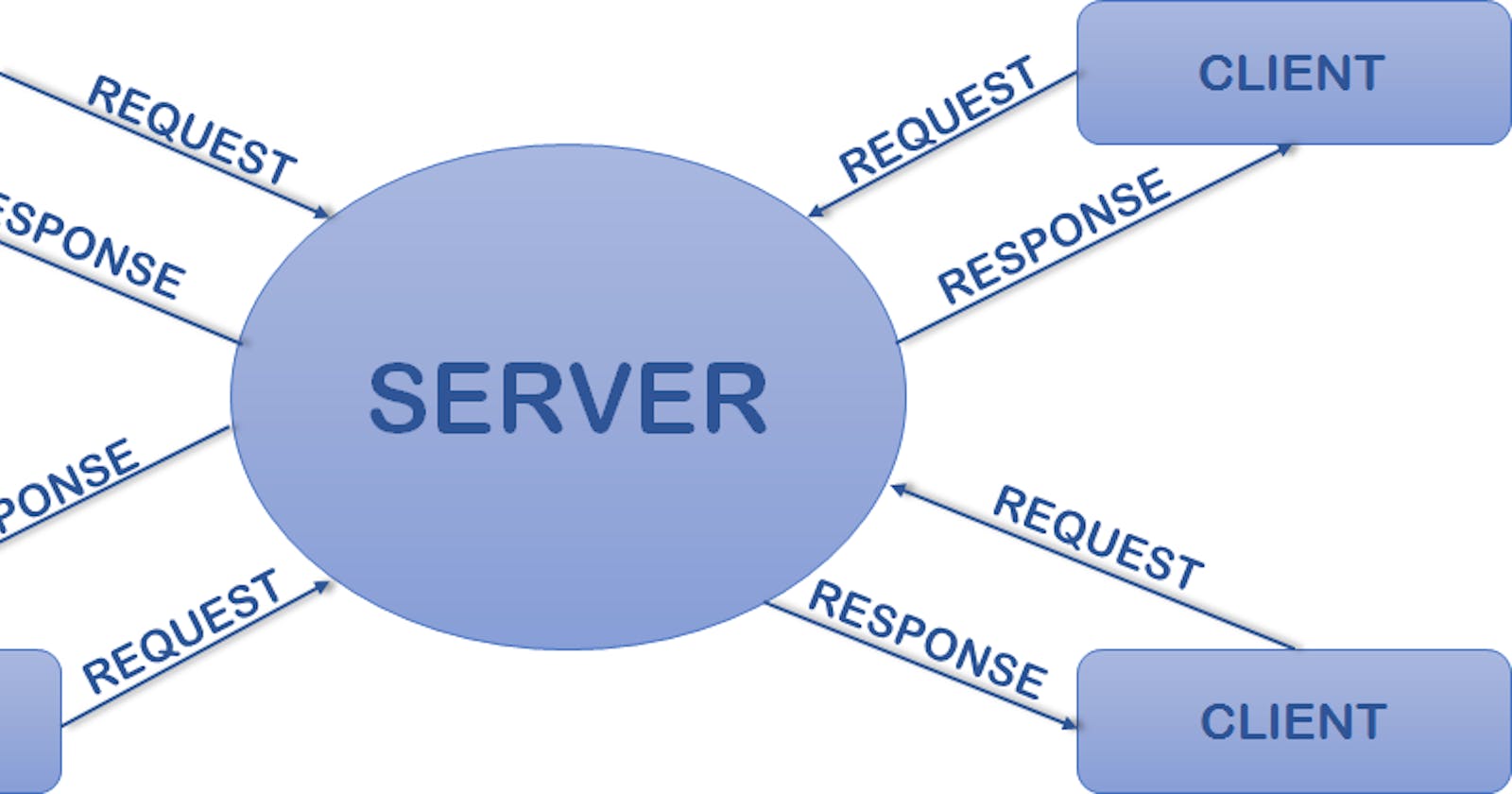Client-server architecture is a computing model that divides tasks or workloads between service providers (servers) and service requesters (clients), usually over a network. This architecture is widely used in networking applications and web-based systems. Here's how it works:
Server: The server is a centralized system or software that provides resources, services, or data to multiple clients. It listens for requests from clients, processes these requests, and returns the appropriate responses. Servers are typically more powerful computers optimized for handling multiple client requests simultaneously.
Client: The client is a device or software application that requests services or resources from a server. Clients send requests to servers, typically over a network, and await responses. Clients can be desktop computers, laptops, smartphones, or any other device capable of connecting to a network and making requests.
Communication: Clients and servers communicate with each other using predefined protocols and standards. Clients initiate communication by sending requests to servers, and servers respond to these requests by providing the requested services or resources. Communication between clients and servers can occur over various network protocols such as HTTP, FTP, SMTP, etc.
Roles: In a client-server architecture, servers typically have specific roles or functions, such as file servers, web servers, email servers, database servers, etc. Clients interact with these servers based on their specific needs. For example, a web browser acts as a client, requesting web pages from web servers, which then deliver the requested content to the client.
HOW DOES CLIENT SERVER ARTHICTURE WORKS?
Client Request:A client, which could be any device or program that needs access to resources or services, initiates communication by sending a request to the server. This request could be for data, computation, storage, or any other service provided by the server.Server Response: Upon receiving the client's request, the server processes it, performs the necessary operations, and generates a response. This response typically contains the requested data or indicates the success or failure of the operation requested by the client.Transmission:The server then transmits the response back to the client over the network. This transmission can occur over various network protocols depending on the nature of the communication (e.g., HTTP, TCP/IP, UDP).Client-Server Interaction:This process of request and response continues as needed, with the client and server exchanging messages to fulfill the client's requirements. The client and server may engage in multiple interactions during a single session, depending on the complexity of the task or the application's design.Client Processing:Upon receiving the response, the client processes it accordingly. For example, if the client requested data, it may display it to the user or use it for further processing. If the client requested an action, it may proceed based on the success or failure indicated in the response.Concurrency and Scalability:Client-server architecture supports concurrent connections, allowing multiple clients to communicate with the server simultaneously. This enables scalability, as servers can handle numerous requests from multiple clients concurrently, thus accommodating a large number of users.
DEFINE DIFFERENGT SERVERS?
File Server:A file server is responsible for storing and managing files that can be accessed and shared by clients over a network. It provides a centralized location for storing documents, images, videos, and other types of files. File servers use protocols such as Server Message Block (SMB), Network File System (NFS), or File Transfer Protocol (FTP) to enable file access and sharing.Web Server:A web server is designed to deliver web pages and content over the internet or intranet. It handles requests from web browsers by serving HTML pages, images, videos, and other web resources. Popular web server software includes Apache HTTP Server, Nginx, and Microsoft Internet Information Services (IIS).Application Server: An application server hosts and executes software applications or services that provide specific functionalities to clients. It provides an environment for running applications, managing resources, and facilitating communication between different components of a distributed application. Application servers support programming languages and frameworks such as Java EE (Enterprise Edition), .NET, and Node.js.Database Server:A database server manages access to a database system, allowing clients to store, retrieve, and manipulate data. It provides services such as data storage, retrieval, querying, and transaction processing. Database servers support various database management systems (DBMS) such as MySQL, PostgreSQL, Oracle Database, Microsoft SQL Server, and MongoDB.Mail Server:A mail server handles the storage, sending, receiving, and routing of email messages over a network. It supports email protocols such as Simple Mail Transfer Protocol (SMTP), Post Office Protocol (POP), and Internet Message Access Protocol (IMAP). Mail servers manage user mailboxes, handle spam filtering, and facilitate communication between email clients.Proxy Server:A proxy server acts as an intermediary between clients and other servers, forwarding client requests to the appropriate destinations and caching responses to improve performance and security. It can also filter requests, block malicious content, and enforce access controls. Proxy servers are commonly used in enterprise networks, content delivery networks (CDNs), and internet security systems.